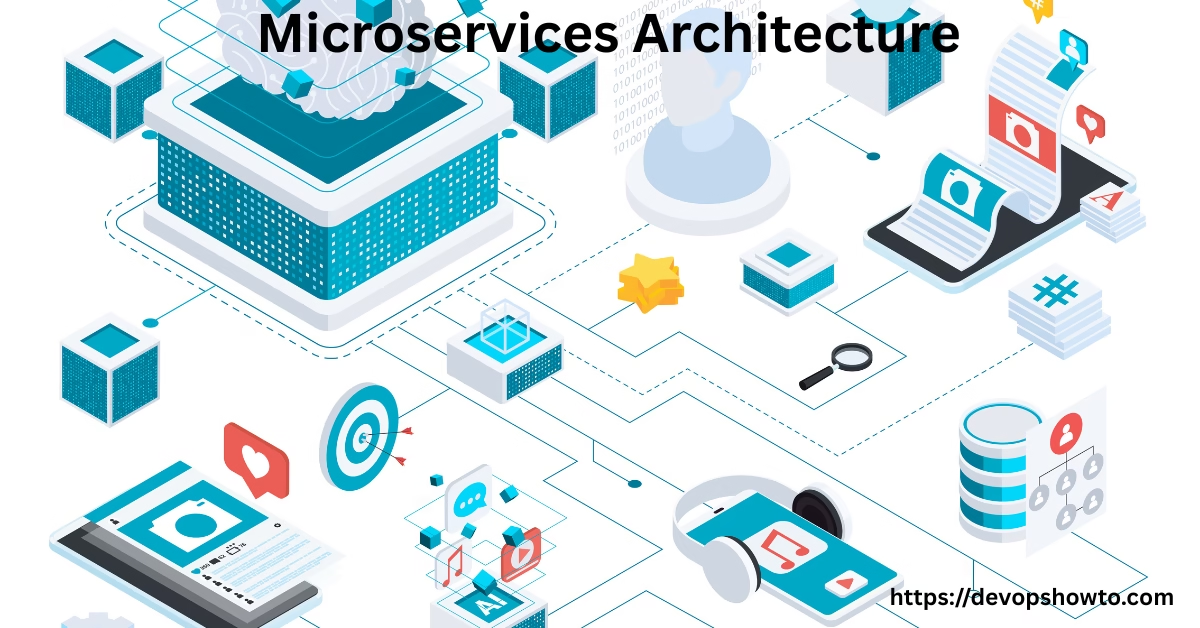In today’s fast-changing tech world, companies want to build apps that can grow easily, adapt quickly, and are simple to maintain. One popular way to do this is by using something called microservices architecture. In this blog, we’ll break down what microservices are, how they are different from old-style (monolithic) systems, the pros and cons, and when it’s the right time to use them.
Table of Contents
What is Microservices Architecture?
Microservices architecture is a way of building software where the whole app is made up of many small, separate parts, called services. Each one handles a specific task, can work on its own, and talks to others using APIs. These services can be built, updated, or deployed without affecting the rest.
It’s kind of like a group project where each person has a clear job. Everyone works toward the same goal, but they can do their part independently. That’s how microservices function — as a team of small, focused services working together.
Monolithic vs. Microservices Architecture
A monolithic application is built as a single unit. All the components of the application, like user authentication, product management, payment processing, etc., are tightly integrated into one codebase and run as a single service.
In contrast, a microservices application breaks these components into separate services. Each service can be developed, deployed, updated, and scaled independently.
| Feature | Monolithic Architecture | Microservices Architecture |
| Deployment | One unit | Multiple services |
| Scalability | Entire app | Individual services |
| Maintenance | Can be complex | Easier to manage small parts |
| Technology | Limited flexibility | Use different tech per service |
Key Benefits of Microservices Architecture
In recent years, microservices architecture has gained a lot of attention, and for good reason. Unlike traditional monolithic systems, where everything is bundled into one big application, microservices break down your app into smaller, self-contained services. Each service does one job and does it well. But why does this matter? Let’s walk through some of the major benefits of adopting microservices in simple, human terms.
1. Scale What You Need, When You Need It
Let’s say you run an e-commerce website and there’s a huge spike in orders during a holiday sale. With a traditional system, you’d probably need to scale your entire application, even if only the checkout part is under pressure. But with microservices? You can just scale the checkout service, leaving the rest untouched. It’s efficient, cost-effective, and fast.
2. Move Faster with Independent Development
One of the best things about microservices is that different teams can work on different services independently. This means you don’t have to wait for one team to finish before the others can start. It speeds up development and allows faster deployment of features using CI/CD (Continuous Integration and Continuous Delivery) practices.
3. More Resilience, Less Downtime
In a monolithic application, if one part fails, the whole system might crash. But microservices are designed to be isolated. If one service goes down, the others can keep running. This leads to fewer system-wide outages and better overall reliability.
4. Freedom to Use the Right Tools for the Job
Different services can use different technologies based on what suits them best. Your team can build one service in Python, another in Node.js, and another in Go, whatever works best for the task at hand. This flexibility can boost both productivity and performance.
5. Easier to Maintain and Update
Because each service is small and focused on a specific function, it’s easier to understand, test, and maintain. You can update or fix one part of the application without touching the rest. This reduces the risk of unintended side effects and makes ongoing development smoother.
Challenges of Microservices
While microservices have a lot of benefits, they also come with some tricky parts:
More Moving Pieces (Complexity)
Instead of one big app, you now have many small ones, and keeping track of them all (how they connect, talk, or fail) can get complicated.
Keeping Data in Sync
In traditional apps, everything uses one database. But with microservices, each service may have its own, which makes it harder to keep the data consistent.
Harder to Deploy and Manage
When you have lots of services, deploying them becomes a big job. You’ll need good tools like Docker, Kubernetes, and automation pipelines to handle it smoothly.
Troubleshooting is Tougher
Since everything is spread out, it’s harder to monitor, debug, or find where a problem is. You’ll need tools for logging, tracking, and performance monitoring to see what’s going on.
Yes, microservices architecture can be tricky to manage at first; there’s more to keep track of, more to monitor, and it takes some effort to set up everything right. But once you’ve put the right tools in place and figured out how to manage the pieces, trust me, it becomes one of the best ways to build and run your business.
Because it makes your app easier to grow, easier to update, and easier to scale as your business grows. You can fix or upgrade just one part without touching the rest. Your teams can work faster and more independently. In the long run, microservices give you more control, more flexibility, and better performance.
When to Use Microservices Architecture
Microservices are great, but they’re not always the best choice. Here’s when they shine:
- You’re building a big, complex app with lots of features.
- You have many development teams working on different parts of the app.
- You need the app to be highly scalable and flexible to handle lots of users or traffic.
- You want to release new features often without shutting down the whole app.
But if you’re just building a small app or a first version (MVP), it’s usually easier and faster to start with a monolithic structure. As your app grows, you can switch to microservices later when it makes more sense.
Tools and Technologies Commonly Used in Microservices Architecture
To effectively implement microservices, you’ll need the right tools:
- Containers: Docker, Podman
- Orchestration: Kubernetes, Docker Swarm
- API Gateway: Kong, NGINX, AWS API Gateway
- Service Discovery: Consul, Eureka
- Messaging: RabbitMQ, Apache Kafka
- CI/CD: Jenkins, GitHub Actions, GitLab CI
- Monitoring: Prometheus, Grafana, ELK Stack
- Security: OAuth2, JWT, API security best practices
Best Practices for Building Microservices
Microservices architecture is a way to build applications as a collection of small, independent services that work together. To make sure your microservices system runs smoothly and efficiently, here are some important best practices to follow:
Design Services Around Business Capabilities
Instead of dividing services by technical layers (like database or UI), build each service to focus on a specific business function. For example, you might have one service just for handling user accounts, another for billing and payments, and another for managing product inventory. This makes your services more meaningful and easier to manage because each one directly supports a part of your business.
Keep Services Small and Focused
Each microservice should do one thing, and do it well. This is called the “single responsibility principle.” If a service tries to do too much, it becomes complicated and hard to maintain. By keeping services small, they are easier to develop, test, and deploy independently.
Use Asynchronous Communication Where Possible
Instead of services waiting for immediate responses from each other, try to use messaging systems like queues. This way, services can send messages and continue working without being blocked. Asynchronous communication reduces tight connections between services, making your system more flexible and reliable.
Centralized Logging and Monitoring
When you have many microservices running, it’s important to have a single place where you can see all the logs and monitor the health of your system. Centralized logging helps you quickly find and fix problems because you don’t have to check each service individually. It also gives you a full picture of how the entire application is performing.
Automate Testing and Deployment
To keep things running smoothly, automate your testing and deployment using CI/CD (Continuous Integration/Continuous Deployment) pipelines. This means every time you make a change to your code, tests run automatically to catch errors, and the updated service can be deployed without manual intervention. Automation speeds up delivery and reduces human error.
Secure Your Services
Security is crucial. Make sure each service has proper authentication (verifying who the user is) and authorization (checking what the user is allowed to do). Also, always validate the data coming into and going out of services to protect against common attacks like injections or data leaks. Keeping your microservices secure protects your system and users.
The Netflix Case Study

Netflix is one of the most famous real-world examples of a company that successfully adopted microservices architecture to solve massive scalability and availability challenges. Here’s a concise overview of the Netflix microservices case study:
Initially, Netflix operated on a monolithic architecture hosted in a traditional data center. As their user base grew rapidly, especially with global expansion, the monolithic system began to show serious issues:
- Frequent downtimes
- Difficulty in scaling specific features
- Long release cycles
- Single point of failure for the entire app
To overcome these challenges, Netflix migrated to microservices and cloud-native architecture on AWS.
Key Points of the Netflix Microservices Case Study
Netflix is one of the most famous examples of a company that successfully moved from a traditional, monolithic application to a modern microservices architecture. Here’s how they did it and what lessons we can learn:
Decoupled Services
Netflix took their original all-in-one app and split it into hundreds of smaller, independent services, each responsible for a specific business task. For example:
- Managing user profiles (like account info and preferences)
- Handling video encoding (making sure videos are prepared in the right formats)
- Running the recommendations engine (suggesting movies and shows based on your tastes)
- Powering the search feature (helping users find content quickly)
- Processing billing and payments
- Managing user authentication (logging in and security)
Each microservice focuses on a single function, Netflix can update, deploy, or scale each service separately. This means they don’t have to take down the entire platform for updates or fixes, which improves reliability and speed.
Cloud-Based Infrastructure
Netflix moved all their services to the Amazon Web Services (AWS) Cloud. This gave them the ability to quickly scale resources up or down based on real-time demand. For example, during a new season release or a big event, millions of users might stream simultaneously. Thanks to cloud scalability, Netflix can handle these traffic spikes smoothly without slowing down or crashing.
Resilience and Fault Tolerance
To ensure their system keeps working even when parts fail, Netflix adopted several clever tools and strategies:
Hystrix: Acts like a circuit breaker to isolate and manage failures in individual services so that one problem doesn’t cascade and bring down others.
Eureka: A registry that keeps track of all the running services so they can find and communicate with each other easily.
Ribbon: A load balancer that distributes user requests efficiently across different instances of services to avoid overload.
Chaos Monkey: A testing tool that randomly shuts down parts of the system to check if the rest can keep running without interruption. This practice helps Netflix identify weaknesses and build more robust services.
Rapid Development and Deployment
By using microservices, Netflix organized its engineering teams into small, independent groups responsible for their services. This autonomy lets teams develop, test, and deploy updates faster without waiting for others. It supports continuous delivery, meaning Netflix can push new features or fixes to users quickly and frequently.
Global Scalability
Thanks to this microservices setup, Netflix can efficiently serve over 230 million subscribers worldwide. Their system supports customized content recommendations and local language features tailored to different regions, all while maintaining high performance globally.
You can also watch the above video to learn more about Netflix’s Microservices Architecture
Benefits Netflix Gained from Microservices
Netflix’s shift to a microservices architecture wasn’t just a technical upgrade; it completely transformed how they operate, serve users, and innovate. Here’s what they gained from this move, explained in simple terms:
High Availability
One of the biggest advantages of microservices is that it makes the platform more resilient. At Netflix, each feature (like streaming, login, recommendations) runs as an independent service. So, if one service breaks, let’s say the recommendations engine has a bug, the rest of the platform (like watching videos or browsing content) keeps working smoothly. This ensures that users experience little to no downtime, even when issues occur behind the scenes.
Scalability
Netflix has over 230 million subscribers worldwide, all streaming content in different regions and on different devices. With microservices, Netflix can scale each service independently based on demand. For example, during the release of a popular show, the streaming service might need more computing power, so only that part is scaled up, without affecting login or billing systems. This makes their infrastructure highly efficient and cost-effective.
Faster Innovation
Microservices allow small, dedicated teams at Netflix to manage their own services. Each team can build, test, and release new features independently of others. This means developers don’t have to wait for big company-wide updates, they can push improvements quickly. As a result, Netflix can deliver new features, enhancements, and bug fixes much faster than with a monolithic system.
Better User Experience
All of this leads to what really matters: a seamless experience for the user. With better uptime, smooth streaming, personalized content, and fast updates, users enjoy a reliable and constantly improving platform. Microservices make it easier for Netflix to maintain high performance and keep up with customer expectations.
The Netflix case study is a benchmark for how microservices can transform a company’s technology stack and business agility. Their journey highlights the importance of cloud computing, DevOps practices, and automation tools in building a successful microservices architecture.
Discover the difference between High Availability and Fault Tolerance — two critical concepts behind resilient architectures.
Learn how to keep your systems running Like Netflix, even when things go wrong.
Conclusion
Microservices architecture is a modern and flexible way to build software. Instead of creating one big application, you break it into smaller parts, each doing a specific job. Yes, it can be a bit more complex to manage, but the payoff is worth it. You get the ability to scale different parts independently, release updates faster, and build systems that can handle failures better.
But before diving into microservices, it’s important to take a step back and ask: Does my application need this right now? Also, make sure your team is ready for the change. A good approach is to start small, maybe just turn one part of your app into a microservice, and then grow your system slowly while following proven best practices.
Discover more from DevOpsHowTo.Com
Subscribe to get the latest posts sent to your email.