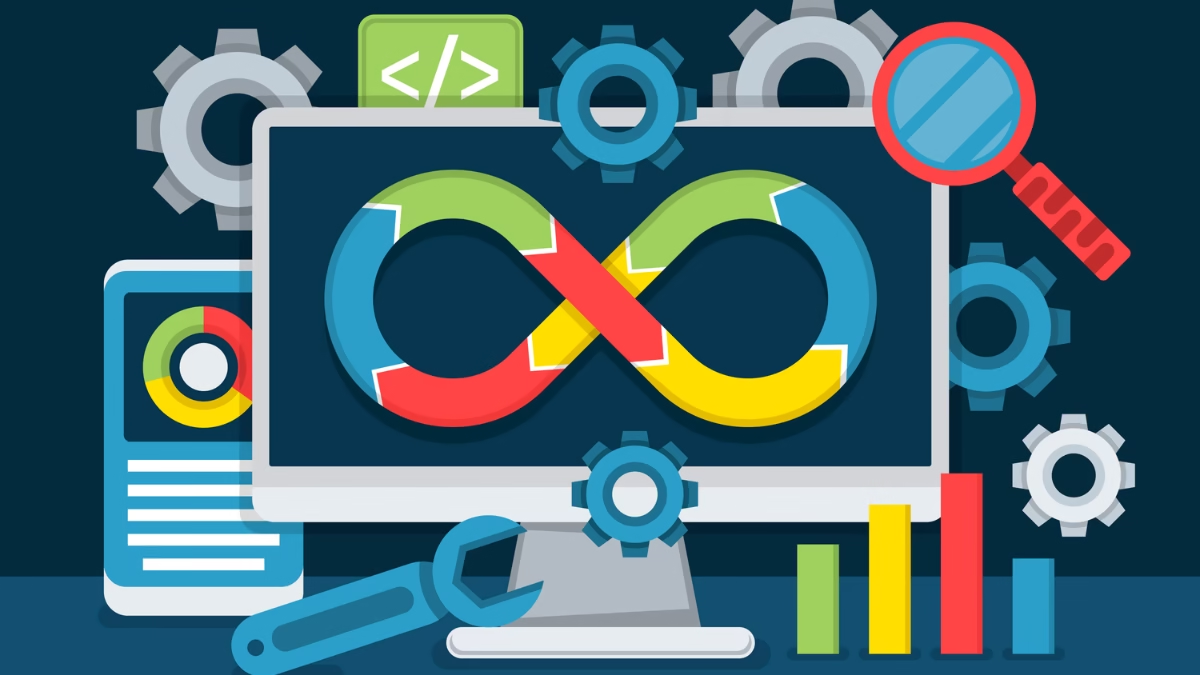Introduction
In the world of modern software development, speed, automation, and reliability are non-negotiable. That’s where DevOps comes in, a methodology that bridges the gap between development and operations to enable continuous delivery.
But what makes DevOps truly effective is its lifecycle, a repeatable, automated, and collaborative sequence of phases that ensures high-quality software delivery. In this blog, we’ll walk through each stage of the DevOps lifecycle, explore the tools used, and highlight best practices along the way.
Table of Contents
What is the DevOps Lifecycle?
The DevOps lifecycle refers to the end-to-end process of software delivery that emphasizes continuous development, integration, testing, deployment, monitoring, and feedback. It’s cyclical and relies heavily on automation and collaboration.
Plan
Goal: Define features, requirements, and timelines.
In the planning stage, teams outline the scope of work, project goals, and sprint schedules. Effective collaboration between developers, QA, and business stakeholders is critical here.
Tools Used:
- Jira: Task and sprint management
- Confluence: Documentation
- Trello: Lightweight planning and visualization
- Notion: Collaborative workspace
Best Practices:
- Use Agile or Scrum methodologies
- Prioritize tasks using user stories and epics
- Regularly update the backlog
Develop
Goal: Write and manage the application code.
This is where developers write the actual code using preferred programming languages and frameworks. Source code is typically stored in a Version Control System (VCS).
Tools Used:
- Git (with platforms like GitHub, GitLab, Bitbucket)
- IDE: VSCode, IntelliJ
- Pre-commit hooks for code quality
Best Practices:
- Follow branching strategies (e.g., Git Flow)
- Maintain code quality with linters and formatters
- Conduct regular code reviews
Build
Goal: Compile code and dependencies into a deployable artifact.
Once the code is written, it’s built into packages or images ready for deployment. Automation here ensures consistency and reliability.
Tools Used:
- Maven, Gradle: For Java-based projects
- npm, yarn: For JavaScript
- Docker: Build container images
- Bazel, Make: Build systems
Best Practices:
- Use Docker for consistent builds
- Store builds in a central artifact repository (e.g., Nexus, Artifactory)
Test
Goal: Ensure software correctness and performance.
Automated testing is critical in DevOps. It prevents faulty code from reaching production and reduces manual QA effort.
Types of Testing:
- Unit tests: Validate individual functions
- Integration tests: Ensure modules work together
- UI tests: Automate browser interaction (e.g., Selenium)
- Performance tests: Load, stress, and endurance testing
Tools Used:
- JUnit, PyTest, Mocha
- Selenium, Cypress
- Postman (for API testing)
- JMeter, Locust (for performance)
Best Practices:
- Integrate testing into your CI pipeline
- Aim for test coverage > 80%
- Use test environments that mimic production
Release
Goal: Deploy tested code to production or staging.
This is where the software is packaged and released to the next environment — often staging or directly to production.
Tools Used:
- Jenkins, GitHub Actions, GitLab CI/CD
- Spinnaker
- ArgoCD (for GitOps deployments)
Best Practices:
- Use blue-green or canary deployments
- Tag builds with semantic versioning
- Maintain detailed changelogs
Deploy
Goal: Move the release artifact into a live environment.
This step is often fully automated and may involve infrastructure provisioning, configuration management, and container orchestration.
Tools Used:
- Terraform, Pulumi (Infrastructure as Code)
- Ansible, Chef, Puppet (Configuration management)
- Kubernetes, Docker Swarm (Container orchestration)
Best Practices:
- Use IaC for infrastructure consistency
- Monitor deployment with logging and metrics
- Rollback automatically on failure
Operate
Goal: Keep the system available, scalable, and secure.
Once live, the software must run reliably. Ops teams ensure uptime, scale resources when needed, and enforce security policies.
Tools Used:
- AWS CloudWatch, Prometheus
- ELK Stack (Elasticsearch, Logstash, Kibana)
- New Relic, Datadog
Best Practices:
- Monitor CPU, memory, latency, and error rates
- Use auto-scaling and load balancing
- Secure with IAM policies, firewalls, and access controls
Monitor and Feedback
Goal: Gather performance insights and user feedback.
This stage enables teams to analyze how the software performs and make improvements based on real-world usage and telemetry.
Tools Used:
- Grafana, Prometheus
- Sentry (error tracking)
- Feedback tools like Hotjar, Intercom
Best Practices:
- Set alerts and thresholds
- Monitor user experience
- Feed data back into the planning phase
The DevOps Lifecycle Loop
Unlike traditional SDLC models (like Waterfall), the DevOps lifecycle is continuous. Once feedback is collected, it goes back into the Plan stage, enabling faster iterations, better quality, and continuous delivery.
Plan → Develop → Build → Test → Release → Deploy → Operate → Monitor → Plan (again)DevOps Lifecycle – FAQs
What is the main goal of the DevOps lifecycle?
To deliver high-quality software continuously and efficiently by automating and integrating development and operations workflows.
Is DevOps only for large enterprises?
No, even startups and solo developers can benefit from implementing DevOps practices to scale quickly and reliably.
How long does a DevOps lifecycle take?
With CI/CD, the cycle can take minutes or hours instead of days or weeks in traditional workflows.
Learn how to create a CI/CD pipeline in Jenkins
Conclusion
Understanding the DevOps lifecycle is foundational for any engineer or organization looking to adopt DevOps. Each phase — from planning to monitoring — plays a crucial role in building resilient, automated, and scalable software systems.
Whether you’re a DevOps newbie or a senior engineer, mastering this cycle will help you deliver faster, safer, and smarter software in 2025 and beyond.
Discover more from DevOpsHowTo.Com
Subscribe to get the latest posts sent to your email.