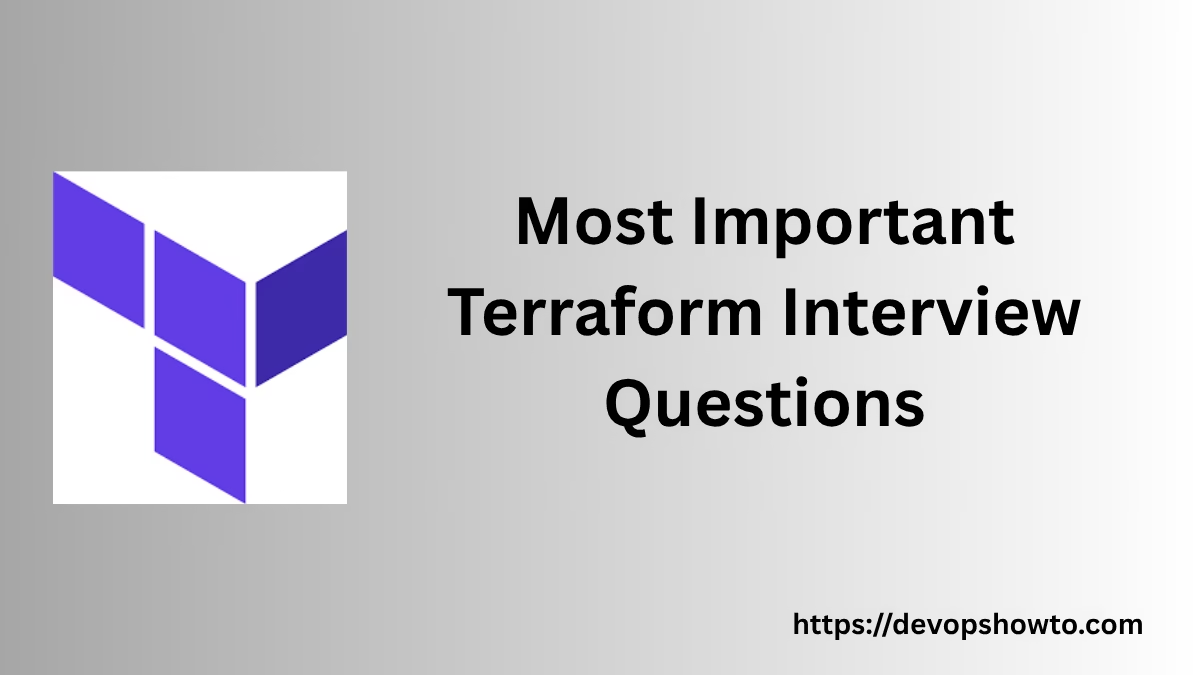Terraform is a tool that helps you set up and manage your cloud infrastructure automatically, without doing everything manually. Imagine you need servers, storage, or networks on platforms like AWS, Azure, or Google Cloud, normally you’d click around on their websites to create those. But with Terraform, you just write instructions in easy-to-understand code, and it builds everything for you. It saves time, avoids mistakes, and keeps your setup organized like software code, so you can track changes, reuse setups, and work with your team more easily. That’s why DevOps engineers and cloud teams love using Terraform to make their work faster, consistent, and reliable. Here we discuss about top 50 important Teraform interview questions
Terraform Interview Questions
1. Explain the concept of Terraform state. Why is it critical?
Terraform State is like a memory or record-keeping system for your infrastructure. Whenever you use Terraform to create, update, or delete cloud resources (like servers, databases, or networks), Terraform saves details about those resources in a special file called the state file, usually named terraform.tfstate. This file keeps track of what exists, what Terraform created, and how things are configured.
Without this state file, Terraform wouldn’t know the current condition of your infrastructure. It’s critical because every time you run commands like terraform plan or terraform apply, Terraform looks at the state file to compare what’s currently deployed with what your code says should exist. Based on this comparison, it decides what needs to change.
If your state file is missing, outdated, or corrupted, Terraform can’t safely manage your resources; it might duplicate things, delete the wrong resources, or fail. That’s why state files are often stored remotely (like in an S3 bucket) and protected with locking to avoid conflicts when teams work together.
In short, Terraform state ensures your infrastructure stays in sync with your code, and that’s why it’s a critical part of using Terraform safely and effectively.
2. How does Terraform achieve Infrastructure as Code (IaC)?
Terraform achieves Infrastructure as Code (IaC) by allowing you to define your entire cloud infrastructure, like servers, databases, networks, and security settings, using plain text files written in a simple language called HCL (HashiCorp Configuration Language). Instead of manually clicking buttons in cloud dashboards, you write code that describes exactly what you need. Terraform then reads this code and automatically creates, updates, or destroys the infrastructure to match what you’ve written. This makes your infrastructure setup repeatable, version-controlled, and consistent, just like managing software code. It reduces human errors, saves time, and ensures your infrastructure is predictable, scalable, and easy to manage.
3. What are providers in Terraform? How do you work with multiple providers?
In Terraform, providers are like the plugins or connectors that allow Terraform to talk to different cloud platforms and services, such as AWS, Azure, Google Cloud, GitHub, or even things like Kubernetes or Datadog. Each provider knows how to create, manage, and delete resources for a specific platform. If you want to use multiple cloud services in the same Terraform project, say, AWS for your servers and Cloudflare for DNS, you simply declare both providers in your configuration. Terraform lets you manage them together in one place, making it easy to coordinate your infrastructure across different services.
Example: Using Multiple Providers in Terraform
# AWS Provider for managing EC2 resources
provider "aws" {
region = "us-east-1"
}
# Cloudflare Provider for managing DNS records
provider "cloudflare" {
api_token = var.cloudflare_api_token
}
# Example: Creating an EC2 Instance on AWS
resource "aws_instance" "web_server" {
ami = "ami-0c55b159cbfafe1f0" # Example AMI ID
instance_type = "t2.micro"
}
# Example: Creating a DNS record on Cloudflare
resource "cloudflare_record" "dns_record" {
zone_id = var.cloudflare_zone_id
name = "www"
value = aws_instance.web_server.public_ip
type = "A"
ttl = 300
}What’s Happening Here?
- You declare two providers — one for AWS, one for Cloudflare
- You create an EC2 instance on AWS
- You automatically create a DNS record in Cloudflare that points to the EC2 instance’s public IP
4. How does Terraform handle resource dependencies?
Terraform handles resource dependencies automatically by understanding the relationships between your resources based on how they are connected in your configuration. For example, if you create an AWS EC2 instance and also create a security group, and you reference the security group inside the EC2 resource block, Terraform knows the security group must be created first. It builds a dependency graph behind the scenes, so resources are created, updated, or destroyed in the correct order. In cases where Terraform can’t figure out the order automatically, you can manually guide it using the depends_on argument to tell Terraform, “this resource depends on that one.” This way, Terraform avoids errors like trying to create something before its prerequisites are ready.
Terraform Resource Dependency Example
Let’s say you want to:
- Create a Security Group
- Launch an EC2 Instance that uses that Security Group
Here’s how Terraform automatically handles the dependency:
# Create a Security Group
resource "aws_security_group" "my_sg" {
name = "example-security-group"
description = "Allow SSH inbound traffic"
ingress {
from_port = 22
to_port = 22
protocol = "tcp"
cidr_blocks = ["0.0.0.0/0"]
}
}
# Create an EC2 Instance that depends on the above Security Group
resource "aws_instance" "my_server" {
ami = "ami-0c94855ba95c71c99" # Example AMI ID
instance_type = "t2.micro"
# Reference the Security Group created above
vpc_security_group_ids = [aws_security_group.my_sg.id]
tags = {
Name = "MyServer"
}
}How Dependency Works Here
- Terraform sees that aws_instance.my_server uses aws_security_group.my_sg.id
- So, Terraform automatically creates the security group first, then the EC2 instance
- You don’t need to manually specify dependencies, Terraform builds that order itself
When to Use depends_on Manually
In complex setups, if Terraform can’t automatically detect a dependency, you can use:
resource "aws_instance" "my_server" {
ami = "ami-0c94855ba95c71c99"
instance_type = "t2.micro"
depends_on = [aws_security_group.my_sg]
}This forces Terraform to create the Security Group before the EC2 instance, even if no direct reference exists.
5. What is the role of terraform init? What happens under the hood?
The terraform init command is like getting your project ready before you start building your infrastructure. When you run terraform init, Terraform sets up everything your project needs to work properly. It downloads all the required providers (like AWS, Azure, Google Cloud), installs any modules you’ve used, and prepares the backend if you’re storing your state remotely (like in an S3 bucket or Terraform Cloud). Think of it as the foundation step — without it, Terraform doesn’t know where to get the tools and resources needed to create or manage your infrastructure. It also ensures your configuration is ready for the Terraform plan and apply. You only need to run it once when setting up the project or anytime you change your providers or modules.
6. What is a remote state backend? Why should you use it?
In Terraform, the state file keeps track of all the infrastructure you’ve created, like a snapshot of your servers, databases, and other resources. By default, this state file is stored locally on your computer. But in real-world projects, especially when working with a team, it’s risky to keep this file only on your laptop. That’s where a remote state backend comes in. It means storing the state file in a safe, shared location like AWS S3, Azure Blob Storage, or Terraform Cloud. Using a remote state backend makes sure everyone on your team works with the same up-to-date state, avoids accidental overwrites, and keeps your infrastructure consistent. It also adds security, version control, and even locking mechanisms to prevent conflicts when multiple people run Terraform commands at the same time.
7. How do you lock the state file to avoid conflicts in team environments?
In a team environment, when multiple people work with Terraform, there’s always a risk that two people might try to run terraform apply or terraform plan at the same time. This can corrupt the state file, which Terraform uses to track your existing infrastructure. To avoid this, Terraform uses something called state locking, which makes sure only one person can change the infrastructure at a time.
For example, if you’re using AWS S3 to store your Terraform state file, you can enable state locking by configuring DynamoDB as a lock table. Here’s how it works in practice:
terraform {
backend "s3" {
bucket = "my-terraform-state-bucket"
key = "prod/terraform.tfstate"
region = "us-east-1"
dynamodb_table = "terraform-lock-table"
}
}In this example:
Your state file is stored safely in an S3 bucket.
The dynamodb_table called “terraform-lock-table” handles locking.
When someone runs terraform apply, Terraform creates a lock in DynamoDB. If another person tries to run Terraform at the same time, they’ll get an error saying the state is locked, and they’ll have to wait until the lock is released. This prevents conflicts, keeps your state file safe, and ensures that only one set of changes happens at a time, a critical best practice for teams working together on infrastructure.
8. What are Terraform workspaces? When do you use them?
Terraform workspaces are like separate environments within the same Terraform project. Imagine you’re managing infrastructure for both a development and a production environment. Workspaces help you keep those setups isolated, but within the same codebase. By default, Terraform uses a workspace called default, but you can create others like dev, stage, or prod. Each workspace has its state file, so the resources you create in one workspace won’t interfere with the others. This is useful when you want to test changes in a development environment without affecting production. However, workspaces are mainly meant for small environment separations; for large, complex setups, it’s often better to use separate directories or repositories.
9. How can you encrypt your Terraform state files?
When you use Terraform, it keeps track of your infrastructure in a file called the state file, which stores details about your cloud resources. This file can sometimes contain sensitive information, like passwords, access keys, or resource configurations. To protect this data, you can encrypt the state file, especially when using a remote backend like AWS S3, Azure Storage, or Terraform Cloud. For example, if you store your state file in an AWS S3 bucket, you can enable server-side encryption, so the file is automatically encrypted at rest. Similarly, Terraform Cloud encrypts your state files by default. This way, even if someone gets access to your storage system, they won’t be able to read your sensitive infrastructure details without proper decryption keys. Encrypting the state file is a critical security best practice when working with Terraform in real-world projects.
10. What are Terraform modules? Why are they useful?
Terraform modules are like reusable building blocks for your infrastructure. Instead of writing the same Terraform code again and again for similar resources, you can put that code inside a module and reuse it wherever needed. For example, if you often create AWS EC2 instances or S3 buckets, you can wrap that logic inside a module and simply call the module whenever you need those resources, with different inputs like region, instance type, etc. Modules help keep your code clean, organized, and easier to maintain, especially when working on large infrastructure projects. They also make collaboration easier by promoting standardized, tested code across teams.
11. How do you design reusable Terraform modules?
Designing reusable Terraform modules means creating a set of Terraform files that work like a template, so you can use them again and again for different projects without rewriting the same code. For example, instead of writing new code every time you create an AWS EC2 instance or an S3 bucket, you build a module with input variables for things like region, instance type, or bucket name. This way, when you need that resource in another project, you just call the module, provide different values, and Terraform takes care of the rest. Reusable modules save time, reduce errors, and keep your infrastructure code clean and consistent across multiple environments like dev, staging, or production.
12. How can you pass outputs from one module to another?
In Terraform, if you want to pass information like resource names, IDs, or IP addresses from one module to another, you use outputs. Think of outputs as the way a module shares important information with the rest of your Terraform code. First, inside your source module, you define an output block for the value you want to share. Then, when you use that module in your main code, you can access its output like module.module_name.output_name. You can pass this output as a variable into another module. This helps your infrastructure components talk to each other, for example, creating a VPC in one module, and then using its VPC ID in a different module to create subnets or EC2 instances inside that VPC. It’s like connecting the dots between different parts of your setup in a clean and reusable way.
For Example
You have Module A, which creates a VPC.
You have Module B that creates subnets inside that VPC.
You pass the VPC ID from Module A to Module B using outputs.
Module A (vpc_module) — Creates VPC and outputs VPC ID
modules/vpc/main.tf
resource "aws_vpc" "main" {
cidr_block = "10.0.0.0/16"
}
output "vpc_id" {
value = aws_vpc.main.id
}Main Terraform Code — Calls Both Modules
main.tf
module "vpc" {
source = "./modules/vpc"
}
module "subnets" {
source = "./modules/subnets"
vpc_id = module.vpc.vpc_id # Passing output from Module A to Module B
}Module B (subnets_module) — Accepts VPC ID as Input
modules/subnets/variables.tf
variable "vpc_id" {
description = "ID of the VPC where subnets will be created"
type = string
}modules/subnets/main.tf
resource "aws_subnet" "subnet1" {
vpc_id = var.vpc_id
cidr_block = "10.0.1.0/24"
availability_zone = "us-east-1a"
}Summary:
- vpc_module creates the VPC and outputs its ID.
- main.tf accesses that output using module.vpc.vpc_id.
- That value is passed as an input to subnets_module.
This way, your Terraform code stays modular, clean, and easy to reuse or scale.
13. What is the difference between source and provider inside a module?
In Terraform, provider and source serve different purposes inside a module. The provider defines which cloud or platform your resources will be created in, like AWS, Azure, Google Cloud, etc. It connects Terraform to the service you want to manage. On the other hand, source tells Terraform where to find the module code. This could be a local folder, a GitHub repo, or the Terraform Registry. Think of provider as the tool that talks to the cloud, and source as the location of your reusable Terraform code. Both are needed, but they control different parts of how your infrastructure gets built.
14. What are Terraform provisioners? When should you avoid them?
Terraform provisioners are used to run scripts or commands on your infrastructure after Terraform creates or modifies resources. For example, you might use a provisioner to install software on a virtual machine or run configuration scripts. While they can be helpful, experts generally suggest avoiding provisioners whenever possible because they break Terraform’s clean, predictable workflow. Provisioners run after Terraform creates the resource, so if they fail, your infrastructure may be only partially configured, leading to inconsistencies. It’s better to use tools like Ansible, cloud-init, or image-based automation for configuration, keeping Terraform focused just on creating and managing infrastructure. Provisioners should only be used as a last resort when no other option works.
15. How does create_before_destroy work in a resource lifecycle?
In Terraform, the create_before_destroy setting is used to avoid downtime or service interruptions when updating certain resources. Normally, if you make changes to a resource that can’t be updated in-place (like changing the AMI of an EC2 instance), Terraform will first destroy the old resource and then create a new one. But this can cause downtime. By adding create_before_destroy = true in the resource’s lifecycle block, you tell Terraform to create the new resource before destroying the old one. This ensures there’s no gap in service, the new resource is ready and running before the old one is removed. It’s especially useful for critical infrastructure where even a few seconds of downtime is not acceptable.
Example: Using create_before_destroy with AWS EC2
resource "aws_instance" "web_server" {
ami = "ami-0abc1234xyz5678ef" # Example AMI ID
instance_type = "t3.micro"
tags = {
Name = "MyWebServer"
}
lifecycle {
create_before_destroy = true
}
}How This Works:
Imagine you update the ami value to a new version for your EC2 instance. Normally, Terraform would:
- Destroy the old EC2 instance
- Then create the new one
But with create_before_destroy = true, Terraform will:
- Create the new EC2 instance first
- Once the new instance is ready, destroy the old one
16. What is the prevent_destroy meta-argument?
The prevent_destroy meta-argument in Terraform is a safety feature that helps protect critical resources from being accidentally deleted. Imagine you have an important resource like a production database, and you don’t want anyone to mistakenly remove it by running terraform destroy or during an update. By adding prevent_destroy = true to that resource block, Terraform will block any attempt to destroy the resource. If someone tries to delete or replace that resource, Terraform will show an error and stop the plan from applying. This ensures that sensitive or high-risk resources stay safe, even during changes or mistakes.
17. What happens if a provisioner fails during resource creation?
In Terraform, provisioners are used to run scripts or commands on a resource after it’s created, like installing software on a server. But if a provisioner fails during resource creation, for example, your script has an error or the server isn’t reachable, Terraform considers the whole resource creation as failed, even if the resource technically exists. This can leave your setup in an incomplete or unstable state. The tricky part is that the resource might already be partially created (like a virtual machine running), but Terraform doesn’t track it properly because of the failure. That’s why it’s generally recommended to avoid using provisioners unless necessary and handle most configurations through tools like Ansible, cloud-init, or userdata.
18. Explain the use of count vs. for_each in resource creation.
In Terraform, both count and for_each are used to create multiple copies of a resource, but they work in slightly different ways. You can think of count as a way to tell Terraform, “Hey, make this many copies of this resource.” It uses simple numbers, so if you set count = 3, Terraform creates 3 identical resources. It’s great for situations where you want to create multiple copies of something, but they don’t need to be unique. On the other hand, for_each is more flexible; it lets you create resources based on a list or map, where each item can have its own values. This is useful when you want to create resources with different names, tags, or settings for each one. So, use count when quantity matters, and use for_each when uniqueness matters.
19. How do conditional expressions work in Terraform?
In Terraform, conditional expressions work like a shortcut for decision-making inside your code. You can think of them as an “if-else” statement written in one line. They help you control what value gets assigned to a resource or variable based on some condition. The format looks like this: condition ? true_value : false_value. If the condition is true, Terraform picks the first value; if it’s false, it picks the second one. This is super helpful when you want to make your configuration flexible. For example, you can assign different instance types based on whether you’re working in a production or test environment, all without duplicating your code.
Example
instance_type = var.environment == "prod" ? "t3.large" : "t3.micro"In this example, if the environment is set to prod, Terraform will use a t3.large instance; otherwise, it will use a t3.micro
20. What are Terraform dynamic blocks? Provide a use case.
In Terraform, dynamic blocks are used when you need to create repeated nested configurations, but you don’t know in advance how many you’ll need. Instead of hardcoding multiple similar blocks manually, dynamic blocks let you generate them automatically using loops like for_each. This is helpful when working with resources that have nested structures, such as security group rules, where the number of rules can change based on inputs.
Example Use Case:
Imagine you’re creating an AWS security group that needs different inbound rules based on the environment. Instead of writing each ingress rule manually, you can use a dynamic block to loop through a list of rules and create them dynamically. This makes your Terraform code cleaner, reusable, and flexible, especially when dealing with varying infrastructure needs.
21. How can you use functions like join, split, and lookup in Terraform configurations?
In Terraform, functions like join, split, and lookup help you manipulate data within your configuration files, making your code more flexible and dynamic. For example, the join function combines multiple values (like parts of a string or elements of a list) into one single string, which is useful when you need to create resource names or tags. The split function does the opposite; it breaks a string into a list based on a separator, so you can work with each part separately. Meanwhile, the lookup function safely retrieves values from a map (key-value pairs) and allows you to provide a default value if the key doesn’t exist, which prevents errors during deployment. These functions make your Terraform code smarter and allow you to reuse logic across different environments without hardcoding everything.
22. What is the difference between locals and variables?
In Terraform, variables and locals both help you avoid hardcoding values, but they serve slightly different purposes. Variables are like inputs you provide from outside. For example, through .tfvars files, command-line, or defaults, allowing your configuration to be flexible and reusable for different environments. Think of them as user-provided values. On the other hand, locals are used for defining internal, temporary values within your Terraform code. They help simplify expressions, avoid repeating long strings, or combine multiple values into one clean name, but you can’t pass locals from outside; they only exist inside your configuration. In short, variables are for external inputs, locals are for internal calculations, or simplifying your code.
23. What is Terraform Cloud? How does it improve collaboration?
Terraform Cloud is an online platform provided by HashiCorp that helps teams use Terraform more easily and safely. Instead of running Terraform commands manually on your computer, Terraform Cloud lets you manage infrastructure from a central place, where your team can work together. It stores your Terraform state files securely, keeps track of changes, and lets you run plan and apply operations directly from the web interface or through version control systems like GitHub. It also locks your state file during deployments to prevent conflicts if multiple people are working at the same time. Overall, Terraform Cloud makes collaboration smoother by giving teams visibility, control, and automation for managing infrastructure without worrying about version mismatches or state file corruption.
24. How do Sentinel policies work in Terraform Cloud?
Sentinel policies are like security guards or traffic rules for your Terraform infrastructure. They help your organization set rules that automatically control how and when infrastructure gets deployed. For example, you can create policies that prevent someone from accidentally launching very expensive cloud resources, making changes to production environments without approval, or deploying insecure configurations. These policies run during Terraform Cloud workflows, before any real infrastructure changes happen, and decide whether to allow, warn, or block the plan. This adds an extra layer of protection, especially for teams working together, ensuring that all infrastructure follows your organization’s standards and security requirements automatically.
25. What is the difference between Terraform Cloud and Terraform Enterprise?
Terraform Cloud and Terraform Enterprise are both platforms designed to help teams collaborate, manage, and automate infrastructure with Terraform, but the key difference lies in how they are hosted and managed. Terraform Cloud is a hosted service provided by HashiCorp. You sign up, use it through the internet, and HashiCorp takes care of maintenance, updates, and security. It’s ideal for teams who want a quick, hassle-free way to use Terraform with built-in version control, state management, and team collaboration. On the other hand, Terraform Enterprise is a self-hosted version, installed and managed within your own company’s infrastructure. It’s designed for large organizations with strict security, compliance, or control requirements who prefer to keep everything in-house. Both provide similar features, but Enterprise offers more control, advanced security options, and is fully customizable for private environments.
26. How can you integrate Terraform Cloud with version control systems?
You can easily integrate Terraform Cloud with popular version control systems (VCS) like GitHub, GitLab, Bitbucket, or Azure DevOps to automate your infrastructure workflows. When you connect Terraform Cloud to your VCS, it watches your code repository for any changes. As soon as you push new Terraform code (like updating a resource or creating new infrastructure), Terraform Cloud automatically runs a plan to show what will change, and if approved, applies those changes to your cloud environment. This setup brings automation, collaboration, and security together, so your infrastructure is managed just like your application code, all in one streamlined process.
27. What is a Terraform workspace in Terraform Cloud, and how does it differ from CLI workspaces?
In Terraform Cloud, a workspace is like a separate environment where you manage your infrastructure for a specific project or stage, such as development, testing, or production. Each workspace in Terraform Cloud has its own state file, variables, and settings, which help teams safely manage different environments without overlapping resources.
On the other hand, CLI workspaces in local Terraform (using terraform workspace) also let you create separate environments, but they live on your local machine and are more limited in collaboration and security. Terraform Cloud workspaces are designed for teams, with added features like remote state storage, access controls, version control integration, and run history. In short, CLI workspaces are local and basic, while Terraform Cloud workspaces are built for teamwork, automation, and safe remote operations.
28. How do you structure large Terraform projects?
When you work on large Terraform projects, it’s important to keep your code organized so it’s easy to manage, scale, and collaborate with others. The best way to structure big Terraform projects is by dividing them into smaller, reusable pieces called modules. You can create separate folders for different environments, like dev, stage, and production, and keep common settings, such as networking or security rules, in shared modules. Your main directory usually contains separate files for variables, outputs, and provider configurations, making everything neat and easy to understand. This approach avoids messy code, reduces duplication, and lets different teams work on different parts of the infrastructure without stepping on each other’s toes.
Recommended Terraform Project Structure
terraform-project/
├── modules/ # Reusable modules live here
│ ├── network/ # Example: VPC, Subnets, etc.
│ ├── compute/ # Example: EC2, VM instances
│ ├── security/ # Example: Security Groups, IAM
│ └── storage/ # Example: S3 Buckets, Disks
│
├── environments/ # Separate folders per environment
│ ├── dev/
│ │ ├── main.tf
│ │ ├── variables.tf
│ │ ├── outputs.tf
│ │ └── backend.tf
│ ├── stage/
│ │ ├── main.tf
│ │ ├── variables.tf
│ │ ├── outputs.tf
│ │ └── backend.tf
│ └── prod/
│ ├── main.tf
│ ├── variables.tf
│ ├── outputs.tf
│ └── backend.tf
│
├── global/ # Shared global resources (optional)
│ ├── main.tf
│ ├── variables.tf
│ ├── outputs.tf
│
├── provider.tf # Provider configuration (can also be env-specific)
├── terraform.tfvars # Variable values (avoid secrets here)
├── versions.tf # Terraform and provider versions
└── README.md # DocumentationKey Points:
- Modules folder: Holds reusable building blocks for different resources — use them across environments.
- Environments folder: Keeps dev, stage, and prod separate to avoid conflicts. You can apply them independently.
- Backend.tf: Defines remote state configuration for each environment.
- Global resources: Things shared across environments, like DNS or monitoring, can live here.
29. What are some recommended practices for managing secrets in Terraform?
When working with Terraform, you’ll often need to use sensitive information like passwords, API keys, or cloud credentials. Storing these secrets directly in your .tf files is risky because anyone with access to the code can see them. The recommended practice is to avoid hardcoding secrets and instead use secure methods like environment variables, secret managers (such as AWS Secrets Manager, HashiCorp Vault, or Azure Key Vault), or encrypted remote state files. You should also use Terraform’s sensitive flag for output variables to prevent secrets from being displayed on the console. Lastly, always exclude state files from version control (like Git) and ensure your remote backend supports encryption. In short, treat secrets as sensitive as your passwords, keep them hidden, encrypted, and out of your main codebase.
30. How do you manage sensitive data in Terraform outputs?
In Terraform, outputs are often used to display important information like server IPs or resource names after you run your infrastructure code. But sometimes, outputs can include sensitive data, like passwords, API keys, or private links. To keep this information safe, Terraform allows you to mark such outputs as sensitive. When you mark an output as sensitive, Terraform hides its value in the console and logs, showing something like sensitive value hidden instead of the actual secret. However, the value is still stored in the state file, so it’s crucial to protect your state file by storing it securely (for example, in an encrypted remote backend like AWS S3 with proper access controls). This way, sensitive information doesn’t accidentally appear on your terminal or get exposed to unauthorized users, keeping your infrastructure more secure.
31. How can you version control Terraform modules and providers?
Version controlling Terraform modules and providers means locking them to specific versions to ensure your infrastructure behaves consistently, no matter when or where you run your Terraform code. For example, when you use an AWS module or the AWS provider, new updates or changes might get released that could break your setup. To avoid unexpected issues, you can specify exact versions in your code using the version argument for providers and by defining version tags or release numbers when calling modules. This way, your team, CI/CD pipelines, and environments all use the same, stable versions, reducing errors and making your infrastructure more predictable. It’s just like locking software versions in a project to avoid sudden surprises.
32. Why is terraform fmt and terraform validate important?
The commands terraform fmt and terraform validate are important because they help keep your Terraform code clean, consistent, and error-free. Think of terraform fmt like an automatic beautifier; it organizes your code by fixing the indentation and formatting, making it easier to read for you and your team. On the other hand, terraform validate acts like a basic safety check. It reviews your code to make sure there are no syntax mistakes or misconfigurations before you actually try to create or change anything in your infrastructure. Together, these commands help prevent small errors that could cause big problems later, especially when working in teams or on large projects.
33. How would you troubleshoot a state file lock issue?
When you’re working with Terraform, it locks the state file to make sure no one else makes changes to the same infrastructure at the same time, which prevents conflicts. But sometimes, that lock doesn’t get released properly, maybe your previous Terraform apply failed midway, your terminal crashed, or someone else is still running a Terraform command. To fix it, first, make sure no one else on your team is using Terraform. Then, you can manually unlock the state using terraform force-unlock. You’ll find the lock ID in the error message itself. But be careful, only force unlock if you’re sure no other Terraform process is running, or you might mess up your infrastructure. Using remote backends like S3 with DynamoDB helps manage locks better in team environments.
34. What steps would you take if terraform apply fails midway?
If Terraform apply fails midway, the first thing to do is stay calm, because Terraform is designed to track changes safely. When the apply process fails, some resources might have been created or updated, while others may not. The best approach is to run terraform plan again to see the current state and what Terraform still wants to change. It helps you understand if resources are partially created or stuck. You should also check the error message carefully, it usually tells you why it failed, like permission issues, wrong configurations, or missing dependencies. If needed, fix the configuration or resolve the external issue, then run terraform apply again. In critical cases, if a resource is stuck in an inconsistent state, you might need to manually intervene in your cloud provider or use terraform taint to force recreation. Always check your state file to ensure everything remains in sync.
35. How do you roll back infrastructure changes with Terraform?
Rolling back infrastructure changes with Terraform isn’t like pressing an “undo” button, but there are ways to safely reverse or fix unwanted changes. If you applied a change that caused problems, the best approach is to manually update your Terraform configuration files to bring things back to the desired state, then run terraform apply again. This effectively “rolls back” the infrastructure by applying a new, corrected configuration. However, Terraform doesn’t automatically restore previous states; that’s why it’s recommended to regularly back up your state files, especially when using remote backends. You can also use version control (like Git) to revert to older configuration files, review the differences with terraform plan, and apply only the changes you need to fix the issue.
36. How do you manage drift between your actual infrastructure and your Terraform configuration?
Managing drift between your actual infrastructure and your Terraform configuration means making sure that your real cloud resources (like servers, databases, or networks) match exactly what your Terraform code says they should be. Sometimes, people make manual changes directly in the cloud, or automated tools modify resources outside of Terraform’s control. This creates a mismatch, known as “drift.” To fix this, you run the command terraform plan, which compares your current infrastructure with your Terraform code and shows any differences. If you find unwanted changes, you can use terraform apply to bring everything back to the desired state defined in your code. Regularly checking for drift helps avoid hidden issues, ensures consistency, and keeps your infrastructure predictable and stable.
37. What is terraform taint, and when should you use it?
Terraform taint is a command used to tell Terraform that a specific resource is damaged or needs to be replaced, even if the configuration hasn’t changed. Think of it like marking something as faulty. For example, if a virtual machine becomes unstable or a server has hidden issues that Terraform can’t automatically detect, you can run “terraform taint <resource>” to flag it. The next time you run terraform apply, Terraform will destroy that resource and recreate it from scratch. You should use terraform taint when you know a resource isn’t working as expected and rebuilding it is the best solution, but you don’t want to modify your code to trigger that rebuild manually. It’s a handy tool for fixing broken infrastructure without changing your actual Terraform configuration.
38. How do you authenticate Terraform with AWS securely?
To securely authenticate Terraform with AWS, the best practice is to use AWS IAM user credentials, environment variables, or roles, depending on where you’re running Terraform. If you run Terraform on your local machine, you can set up an AWS Access Key ID and Secret Access Key using environment variables or an AWS credentials file, but never hard-code them inside your Terraform files. For even better security, when running Terraform in the cloud (like in a CI/CD pipeline or EC2 instance), you should use IAM roles with attached policies, so Terraform automatically gets temporary credentials without exposing any keys. This approach keeps your secrets safe and follows AWS’s recommended security practices.
39. What are some considerations when using Terraform with multiple cloud providers?
When you use Terraform with multiple cloud providers, like AWS, Azure, and Google Cloud together, you need to plan carefully to avoid confusion and mistakes. Each provider has its own authentication process, resource types, and settings, so you must configure them separately in your Terraform code. It’s important to separate resources by provider using different blocks in your files, so Terraform knows which resource belongs to which cloud. You also have to think about networking, security, and permissions, especially when resources from different clouds need to communicate with each other. Lastly, managing credentials securely for all providers is critical to avoid exposing sensitive information. Using multiple clouds with Terraform gives flexibility, but also adds complexity, so keeping your code organized and following best practices is key.
40. How do you manage multi-region infrastructure using Terraform?
When you want to deploy infrastructure across multiple regions (like different AWS or Azure regions), Terraform makes it easier by letting you define everything in code. You can manage multi-region setups by using multiple provider blocks, each configured for a specific region. For example, one provider can point to us-east-1 and another to eu-west-1. Inside your Terraform files, you can then create resources like servers, databases, or networks in each region separately, using the correct provider. This approach keeps your infrastructure organized, reduces manual mistakes, and ensures everything is deployed consistently, no matter the region. It’s especially helpful for disaster recovery, high availability, or complying with data location requirements.
Terraform Multi-Region Example (AWS)
# Define the default AWS provider for us-east-1
provider "aws" {
region = "us-east-1"
alias = "useast"
}
# Define another AWS provider for eu-west-1
provider "aws" {
region = "eu-west-1"
alias = "euwest"
}
# Resource in US East (N. Virginia)
resource "aws_instance" "server_us" {
provider = aws.useast
ami = "ami-0c94855ba95c71c99" # Example AMI, replace as needed
instance_type = "t2.micro"
tags = {
Name = "Server-US-East"
}
}
# Resource in EU West (Ireland)
resource "aws_instance" "server_eu" {
provider = aws.euwest
ami = "ami-07d0cf3af28718ef8" # Example AMI, replace as needed
instance_type = "t2.micro"
tags = {
Name = "Server-EU-West"
}
}Explanation:
- You declare two providers “aws” blocks with different regions and alias names.
- When creating resources, use the provider = aws.useast or provider = aws.euwest argument to specify where each resource goes.
- This keeps resources organized by region within the same Terraform project.
Where It’s Useful:
- High availability (one region fails, another stays active)
- Disaster recovery setups
- Meeting compliance for geographic data restrictions
41. How does Terraform handle availability zones and region-specific resources?
Terraform allows you to create resources like servers, databases, or load balancers in specific regions and availability zones (AZs) to improve performance and reliability. A region is a large geographical area, like us-east-1 or eu-central-1, where cloud providers have their data centers. Inside each region, there are multiple availability zones, which are isolated sections of that region designed for high availability. With Terraform, you can specify exactly which region or AZ your resources should be placed in by setting arguments like region = “us-east-1” or using availability_zone parameters. This gives you control over where your infrastructure lives, making it possible to design fault-tolerant systems by spreading resources across different AZs. If you don’t specify an AZ, Terraform (and your cloud provider) can automatically choose one for you.
Terraform Example with Region and Availability Zone
provider "aws" {
region = "us-east-1" # Defining the AWS region (North Virginia)
}
resource "aws_instance" "example" {
ami = "ami-0c94855ba95c71c99" # Replace with a valid AMI for your region
instance_type = "t2.micro"
availability_zone = "us-east-1a" # Placing instance in a specific Availability Zone
tags = {
Name = "Example-Instance"
}
}Explanation:
- region = “us-east-1” tells Terraform to deploy resources in North Virginia.
- availability_zone = “us-east-1a” places the EC2 instance in one specific AZ within that region.
- You can omit availability_zone if you want AWS to automatically pick one.
- Always ensure your selected AMI ID is valid for that region.
Multi-AZ Example for High Availability
resource "aws_subnet" "subnet_a" {
vpc_id = "vpc-xxxxxxx"
cidr_block = "10.0.1.0/24"
availability_zone = "us-east-1a"
}
resource "aws_subnet" "subnet_b" {
vpc_id = "vpc-xxxxxxx"
cidr_block = "10.0.2.0/24"
availability_zone = "us-east-1b"
}This way, you can deploy resources across multiple AZs for better fault tolerance.
Please Read Most Important Jenkins Interview Questions as well
42. Can you run Terraform in CI/CD pipelines? How would you secure it?
Yes, you can definitely run Terraform in CI/CD pipelines, and it’s a common practice for automating infrastructure deployment. The idea is to integrate Terraform scripts into your pipeline (for example, using Jenkins, GitHub Actions, GitLab CI, etc.) so that your infrastructure changes are tested and applied automatically, just like your application code. But security is very important here. You should never hard-code cloud credentials or sensitive data in your pipeline scripts. Instead, use encrypted environment variables, secret managers (like AWS Secrets Manager, HashiCorp Vault, or GitHub Secrets), and restrict access to your state files by storing them in secure remote backends like AWS S3 with encryption and proper access controls. This way, your infrastructure deployments stay automated and secure without exposing sensitive information.
43. What is the depends_on argument, and how can it avoid resource conflicts?
In Terraform, the depends_on argument is used when you want to control the order in which resources are created or destroyed. Normally, Terraform figures this out automatically based on how resources are linked, but sometimes those links aren’t obvious, especially if resources don’t directly reference each other. By using “depends_on“, you can tell Terraform: “Hey, make sure this resource gets created only after another specific resource is ready.” This helps avoid problems where resources are created in the wrong order, which could cause errors or conflicts during deployment. It’s like telling Terraform to be patient and wait for one task to finish before starting the next one.
44. How do you implement blue-green or canary deployments with Terraform?
Blue-Green and Canary deployments are popular strategies to release new versions of your application with minimal risk. Using Terraform, you can automate this process by creating two separate environments, let’s say, a blue environment (current live version) and a green environment (new version). With Terraform, you define both setups as code, provision them in parallel, and then control traffic flow using load balancers or DNS. For example, once the green environment is fully tested, you switch the load balancer to point traffic to green, making it live without downtime. Similarly, in a Canary deployment, you can use Terraform to slowly direct a small percentage of traffic to the new version, monitor its performance, and gradually increase the traffic as confidence grows. The key is using Terraform to spin up and manage both environments consistently, making rollbacks easy if something goes wrong.
Below is a simplified Terraform code example showing how you might implement a basic Blue-Green deployment setup using an AWS environment with an Application Load Balancer (ALB). You can adapt this for your real-world infrastructure:
Terraform Example for Blue-Green Deployment Using ALB
Step 1: Define Two Separate Environments
# Define Blue Environment
resource "aws_instance" "blue_app" {
ami = "ami-12345678" # Your existing stable app version AMI
instance_type = "t2.micro"
tags = {
Name = "blue-environment"
}
}
# Define Green Environment
resource "aws_instance" "green_app" {
ami = "ami-87654321" # New app version AMI
instance_type = "t2.micro"
tags = {
Name = "green-environment"
}
}Step 2: Application Load Balancer (ALB) Setup
# Target Groups for Blue and Green
resource "aws_lb_target_group" "blue_tg" {
name = "blue-tg"
port = 80
protocol = "HTTP"
vpc_id = "vpc-xyz"
health_check {
path = "/health"
}
}
resource "aws_lb_target_group" "green_tg" {
name = "green-tg"
port = 80
protocol = "HTTP"
vpc_id = "vpc-xyz"
health_check {
path = "/health"
}
}
# Register Instances to Target Groups
resource "aws_lb_target_group_attachment" "blue_attach" {
target_group_arn = aws_lb_target_group.blue_tg.arn
target_id = aws_instance.blue_app.id
port = 80
}
resource "aws_lb_target_group_attachment" "green_attach" {
target_group_arn = aws_lb_target_group.green_tg.arn
target_id = aws_instance.green_app.id
port = 80
}
# ALB Listener Forwarding Traffic
resource "aws_lb_listener" "app_listener" {
load_balancer_arn = "alb-arn"
port = "80"
protocol = "HTTP"
default_action {
type = "forward"
target_group_arn = aws_lb_target_group.blue_tg.arn # Initially points to Blue
}
}Step 3: Switching Traffic (Deployment Step)
When you’re ready to switch from Blue to Green:
# Update Listener to point to Green Target Group
resource "aws_lb_listener" "app_listener" {
load_balancer_arn = "alb-arn"
port = "80"
protocol = "HTTP"
default_action {
type = "forward"
target_group_arn = aws_lb_target_group.green_tg.arn
}
}You apply this change using:
terraform plan
terraform applyFor Canary Deployment:
You can direct a percentage of traffic to Green using ALB’s weighted target groups (available in advanced configurations) or gradually increase instances in Green while monitoring, all controlled via Terraform.
Summary:
- Blue-Green Deployment: Maintain two environments; use ALB to switch traffic.
- Canary Deployment: Gradually shift traffic using Terraform-controlled infrastructure.
- Rollbacks are easy by switching traffic back to Blue.
45. What’s the role of Terraform Providers Registry?
The Terraform Providers Registry is like an online library where you can find all the plugins (called providers) that Terraform needs to work with different cloud platforms, tools, and services. Imagine you want to use Terraform to create resources in AWS, Azure, Google Cloud, or even configure GitHub or Kubernetes, Terraform itself doesn’t know how to talk to these platforms directly. That’s where providers come in. The Providers Registry is the official website where these providers are stored, maintained, and shared. You can search, download, and use providers for hundreds of services from this registry, often with just a few lines of code in your configuration. It helps ensure you always use trusted, up-to-date, and well-documented providers for your infrastructure.
46. How is Terraform evolving to support Infrastructure Drift detection?
Infrastructure Drift happens when the actual cloud infrastructure changes outside of Terraform, like someone manually updates a server or deletes a resource, and your Terraform configuration no longer matches reality. Traditionally, Terraform could only detect drift when you run terraform plan, but even then, it depends on how often you run it. To improve this, Terraform is evolving with better Drift Detection features, especially in Terraform Cloud and Enterprise. These platforms can now automatically check your real cloud resources on a schedule, even if no one runs terraform plan. If they find unexpected changes, they notify your team, helping you keep your infrastructure in sync, avoid surprises, and maintain security. This is crucial as teams grow, cloud environments get complex, and manual changes become hard to track.
47. Explain the benefits and challenges of using Terraform with Kubernetes (EKS, AKS, GKE).
Using Terraform to manage Kubernetes clusters like EKS, AKS, or GKE offers great benefits because it allows you to automate the entire infrastructure setup using code. Instead of manually creating clusters, configuring networking, or setting up node pools, Terraform handles it all consistently across AWS, Azure, and Google Cloud. This makes your infrastructure repeatable, version-controlled, and easy to manage for teams. You can quickly spin up clusters for development, testing, or production in any cloud using the same workflow. However, the challenge is that every cloud has its own Terraform resources, configurations, and limits. For example, creating an EKS cluster on AWS requires different settings than an AKS cluster on Azure. Also, troubleshooting can get complex because you’re dealing with both cloud-level infrastructure and Kubernetes-level issues together. Plus, Terraform state management becomes critical when handling multi-cloud or hybrid setups. So while Terraform simplifies Kubernetes provisioning, it requires careful planning, especially when working across different cloud platforms.
Conclusion
Terraform has become a must-know tool for DevOps engineers, cloud architects, and infrastructure professionals in today’s fast-paced IT world. Whether you are preparing for your next DevOps interview or looking to sharpen your skills, understanding these Terraform interview questions will help you stand out from the competition.
In this guide, we’ve covered the most important Terraform concepts, from basic definitions to advanced topics like state management, modules, and multi-cloud setups. Mastering these questions will not only boost your interview confidence but also help you apply Terraform effectively in real-world projects.
Remember, Terraform continues to evolve with new features and integrations, especially for cloud platforms like AWS, Azure, and Google Cloud. Stay updated with the latest Terraform versions and best practices to stay ahead in your DevOps career.
Good luck with your interviews, and keep building reliable, scalable, and automated infrastructure with Terraform!
Discover more from DevOpsHowTo.Com
Subscribe to get the latest posts sent to your email.